Minimap Minecraft PE Mod
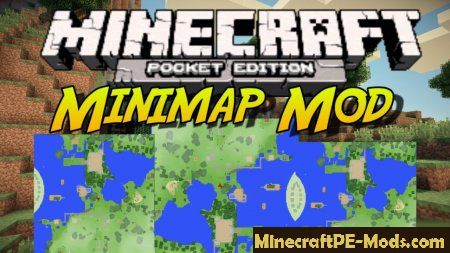
Minimap is a versatile modification that adds a mini-map with which you will be able to more clearly navigate the terrain, and it will help You, and suggest what resources and biomes are near you. Mini map is very easy to use and has a number of settings for the pocket version of Minecraft: Pocket Edition:
Features:
What's new?


How to use?
Once you log into the game, in the top left corner of the screen You will have a small, eat a visible icon. Click on it, then it displays a mini map that will show any surface of the world, including the cave (you can change it in the settings: MiniMap type). the same mini map will show You the biomes that are found around you at a certain radius.Just below the map you can see the coordinates where you are that will help you not to get lost (x/z - lat and LON, y - height).
Under the coordinates are buttons zoom in and zoom out of the map. (+ / - )
Also you can click on map and hold for a few seconds on her finger, then a menu will appear to the mini-map:
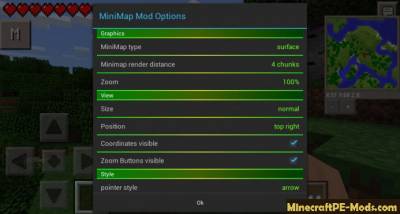
About Minimap
Section Graphics:Section View:
Section Style:
Section Other:

Updated: modification compatible with 1.2.x versions
How to install Minimap Mod?
- Download mod
- Go to settings BlockLauncher Pro
- Select [ModPE Script] from the menu that appears
- Click button [Add]
- Click [Add]
- In the [import script] select [phone memory]
- Go to the folder in which you saved the mod
- The mod should be in the format (.js)
- Select the desired mod
- Mod installed, have fun!